Menu
Completing the Upgrade
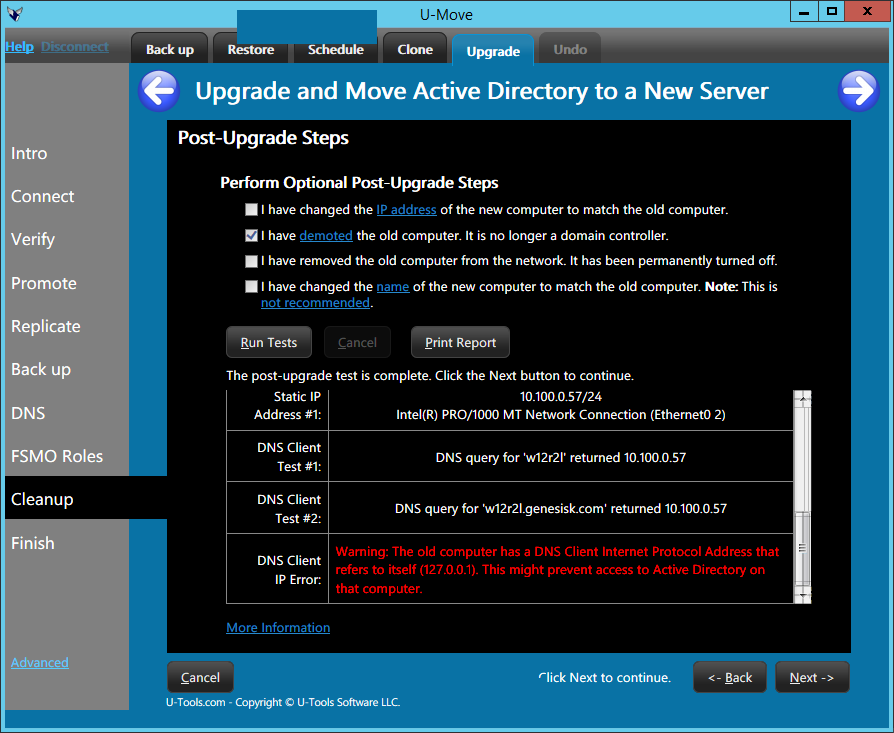 After you have copied Active Directory to the new replacement computer,
you can perform the following optional post-upgrade
steps to complete the upgrade project.
After you have copied Active Directory to the new replacement computer,
you can perform the following optional post-upgrade
steps to complete the upgrade project.
The above steps are optional.
We recommended that you perform the optional post-upgrade steps in the order shown above. For example, do not demote the old DC until after you have successfully swapped the IP addresses, and do not swap the computer names until after you have demoted the old DC.
After you perform each optional step, you can use U-Move to check that the steps were done correctly.
| U-Move for Active Directory |
