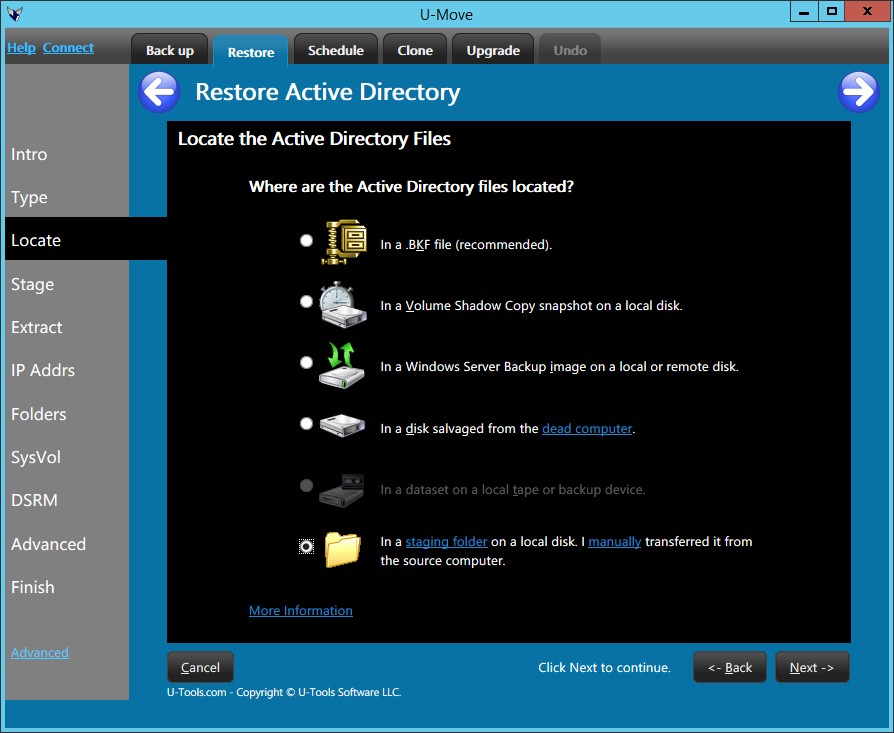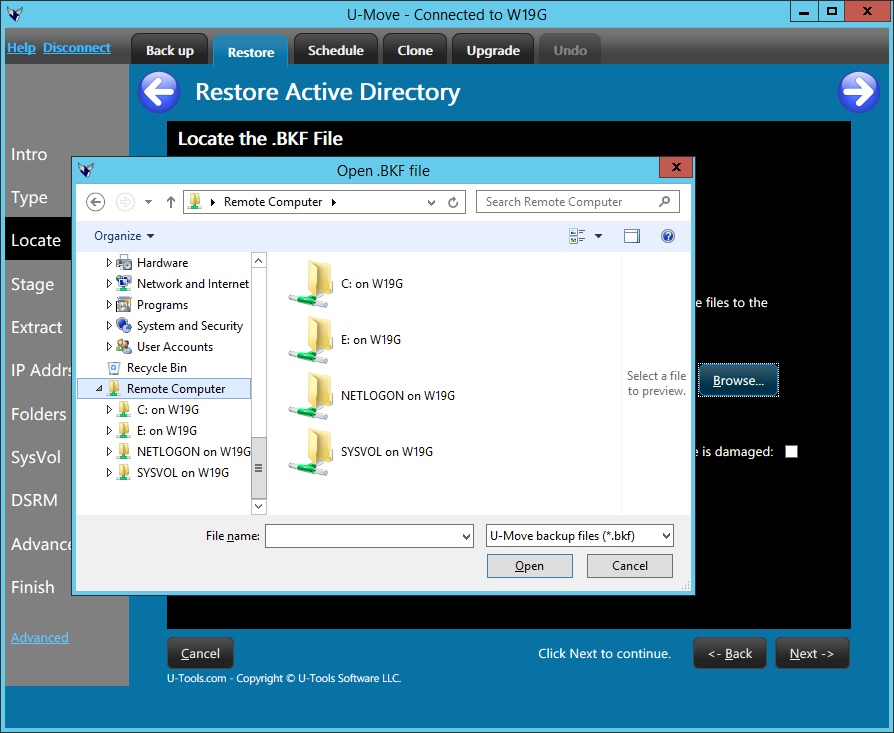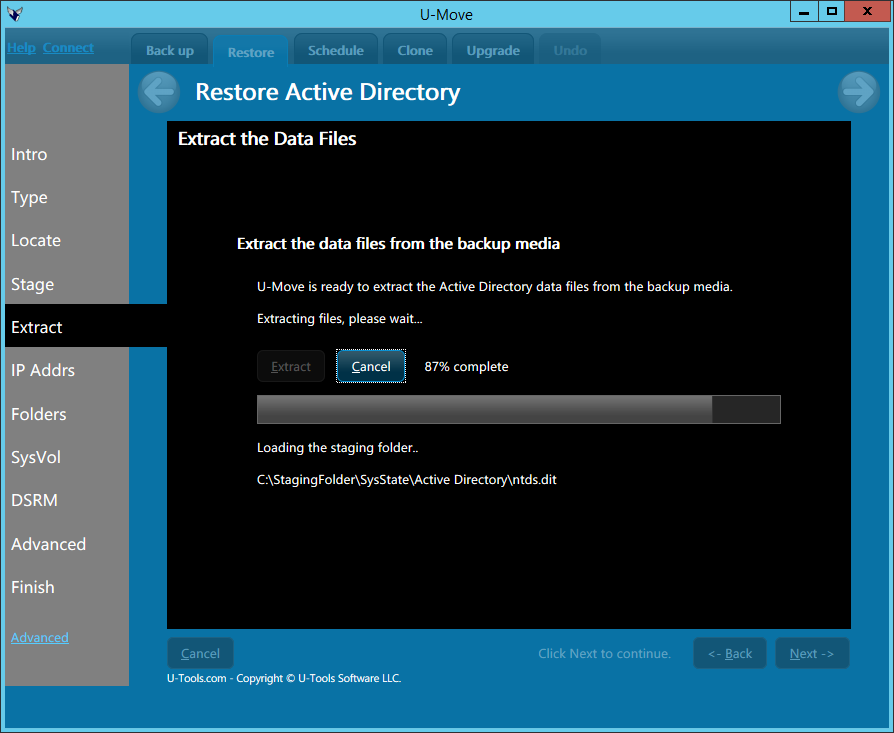Restore Active Directory Domain Controllers
U-Move is the all-in-one AD software utility that lets you restore or recover the Active Directory database and its related databases. It can rescue Active Directory even if the domain controller cannot start. U-Move gives you more ways to back up and recover Active Directory than any other method.
Unlike other AD recovery methods, U-Move does not need to reload the whole System State to recover AD. It restores only the minimal files needed to recover AD. It preserves all operating system files, including all EXE files, DLL files, and device drivers. This gives you the fastest and safest way to recover the Active Directory database with minimal side effects.
Restore From a Daily Snapshot
U-Move can restore Active Directory from a backup snapshot. The snapshot is a small .BKF file that contains the minimum information needed to restore Active Directory. To create an automatic daily snapshot see Scheduling a Backup.
Restore From any Source
U-Move can restore AD from a Windows Server Backup image, a volume snapshot of the C: drive, or from the C: drive of a crashed domain controller.
How It Works
U-Move will ask you a series of questions to determine how to best restore Active Directory. You can choose to restore only the AD database or include other data that is related to Active Directory, such as the DNS settings, any security certificates, or other databases that are related to AD. The optional data includes the Microsoft Exchange mailbox store, the Active Directory Federation Services (AD FS) database, and the Windows Server Update Services (WSUS) database.
A True Disaster Recovery Utility
U-Move is a true disaster recovery utility. It can rescue AD from any source or backup, even from a dead computer.
U-Move should not be confused with more expensive “undo” utilities that create a parallel SQL database to track and roll back changes. U-Move simply clones the entire AD database by taking a perfect snapshot. It copies only the files used by AD, keeping the size small, creating a .BKF file for easy recovery on another computer.
An Emergency?
If your domain controller is not bootable, U-Move can recover AD from a Windows Server Backup image, from a Volume Shadow Copy (VSC) snapshot of the C: drive, from a .BKF file, or from the physical disk (or VM image) of the dead computer. See these Emergency Instructions.
What It Does
U-Move will restore the Active Directory database and related data files from the backup source.
The restored data includes the following:
- The AD database file
\Windows\NTDS\NTDS.DIT - The shared System Volume
\Windows\SYSVOL - The computer name and Internet network address
- The security settings
- The Domain Name Server (DNS) database
- Other related databases (if requested)
For the technical details see Results of Moving Active Directory.
Restore Scope
You can elect to restore Active Directory at three different levels:
- Restore AD for a single domain controller
- Restore AD for a whole domain
- Restore AD for the entire forest
Other Resources
- Verifying Active Directory with Dcdiag
- Troubleshooting a Remote Connection
- Troubleshooting DNS Problems.
How to Buy
U-Move offers generous license terms for unlimited use. We do not charge you per user. Your AD domain can have 100 users, 1000 users, or 10,000 users – you pay the same low fixed price regardless of the number of users. (And you pay even less if you are a small business.) Get pricing.
Need to move AD to a replacement computer or VM? See Cloning Active Directory Domain Controllers.
Need to migrate AD to a newer operating system? See Upgrading Active Directory Domain Controllers.
Need to back up AD for disaster recovery? See Backing up Active Directory Domain Controllers and Scheduling a Backup.