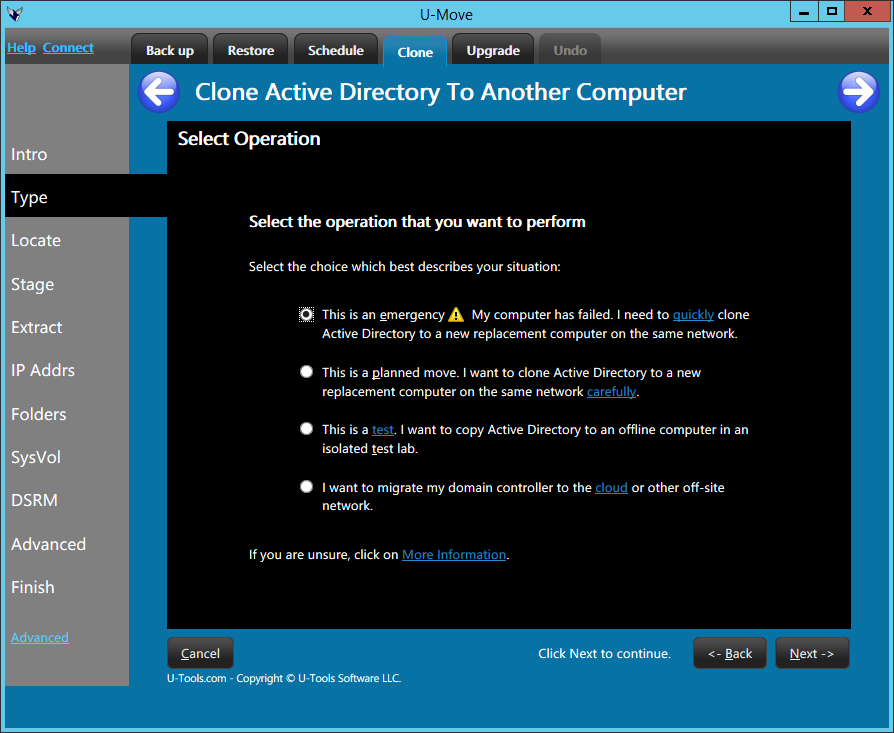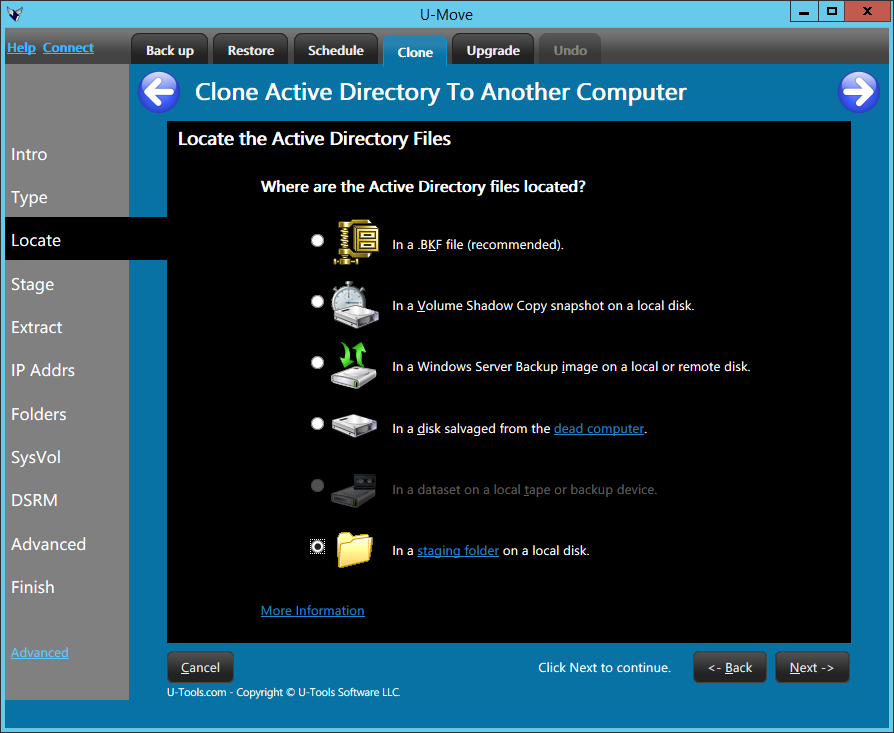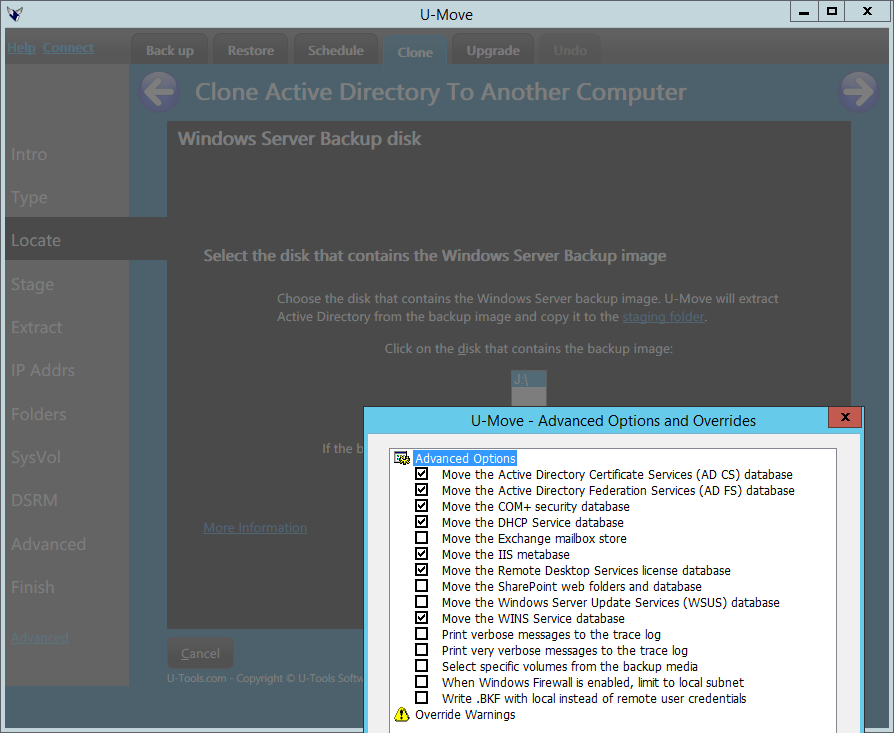Clone Active Directory Domain Controllers
U-Move is the all-in-one AD software utility that lets you clone or move the Microsoft® Active Directory® database on your domain controller (DC) for disaster recovery, cloud migration, or offline testing. It gives you more ways to back up and recover Active Directory than any other utility.
U-Move can clone the Active Directory database and related databases on your domain controller (DC) to a new computer or VM. It copies only the minimal files associated with Active Directory. It does not force you to copy the entire operating system (the System State) to move or recover AD. U-Move preserves all operating system files, including all EXE files, DLL files, and device drivers. This gives you the fastest and safest way to recover the Active Directory database with minimal side effects.
U-Move can clone AD from a snapshot of the source DC (.BKF file), from a Windows Server Backup image, from a Volume Shadow Copy (VSC) disk snapshot, or from the disk image of the crashed domain controller.
A True Recovery Utility
U-Move is a true recovery utility. It can rescue AD from any source or backup, even from a dead computer.
U-Move should not be confused with more expensive “undo” utilities that create a parallel SQL database to track and roll back changes to individual AD objects. U-Move simply clones the entire AD database by taking a perfect snapshot. It copies only the files used by AD, keeping the size small, creating a single .BKF file for easy recovery on another computer.
Clone Active Directory for Testing
Microsoft recommends that you validate the compatibility of all security-related configuration changes in a test forest before you introduce them in a production environment. U-Move allows you to clone AD so that you can test your changes to Active Directory. You can copy a snapshot of AD from your production DC to an isolated virtual machine (VM) with no worry about USN rollback.
If you are upgrading AD to a new replacement computer or VM that is running a newer version of Windows Server (also called a “swing migration”), you can use U-Move to first create a test lab where you can practice doing the migration before you attempt to do it on your production network.
How It Works
U-Move clones the Active Directory database and any related data files from the source computer to the destination computer. It will ask you a series of questions to determine how to best clone Active Directory:
- Quickly, when your domain controller has crashed.
- Carefully, when doing a planned move to a replacement computer that is running the same OS.
- Experimentally, when testing AD in an isolated test lab.
You can optionally transfer data that is related to Active Directory, such as the security certificates database or other databases on your domain controller that are related to AD. The optional databases include the Microsoft Exchange mailbox store, the Active Directory Federation Services (AD FS) database, and the Windows Server Update Services (WSUS) database.
An Emergency?
If your domain controller is not bootable, U-Move can recover AD from a Windows Server Backup image, from a Volume Shadow Copy (VSC) snapshot of the C: drive, from a .BKF file, or from the physical disk or the VM image of the dead computer. See these Emergency Instructions.
What It Moves
U-Move transfers the following information:
- The AD database file
\WINDOWS\NTDS\NTDS.DIT - The shared System Volume
\WINDOWS\SYSVOL - The computer name and Internet network address
- The security settings
- The Domain Name Server (DNS) database
- Other related databases (if requested)
For the technical details see Results of Moving Active Directory.
Uses and Benefits
- Fast disaster recovery
- Test AD schema changes before deployment
- Practice a swing migration offline
- Conduct staff training
- Run only one domain controller (instead of two) with fast recovery capability
- Send a snapshot of AD to your support technician for off-line troubleshooting
U-Move has been used as hundreds of businesses and colleges, including many Fortune 500 companies. See our list of satisfied users.
How to Buy
U-Move offers generous license terms for unlimited use. We do not charge you per user. Your AD domain can have 100 users, 1000 users, or 10,000 users – you pay the same low fixed price regardless of the number of users. (And you pay even less if you are a small business.) Get pricing.
See Also
- Backing Up Active Directory
- Upgrading Active Directory
- Cloning Requirements
- Supported OS Clone Combinations
See the U-Move online help documentation for more information.
Need to migrate AD to a newer operating system? See Upgrading Active Directory Domain Controllers.