Cloning Active Directory
Introduction
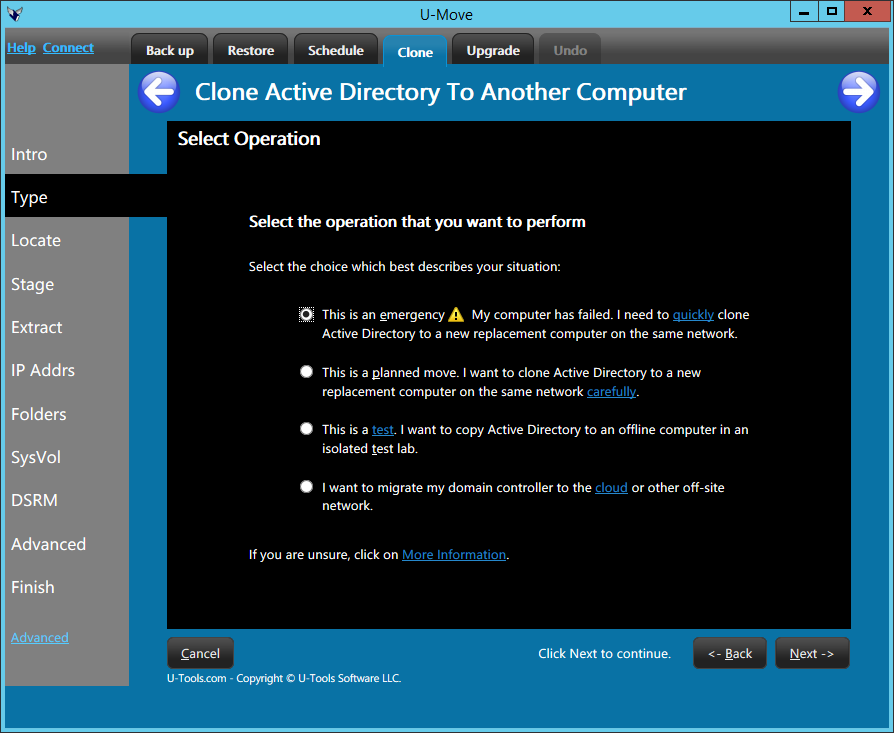 U-Move can clone the Active Directory
database and related databases
from the source computer to the destination computer (or VM).
U-Move copies
only the data files associated with Active Directory. It preserves
all operating system files (.DLL, .EXE, .SYS).
U-Move can clone the Active Directory
database and related databases
from the source computer to the destination computer (or VM).
U-Move copies
only the data files associated with Active Directory. It preserves
all operating system files (.DLL, .EXE, .SYS).
Other methods force you to copy the whole operating system (the System State) to move Active Directory. U-Move gives you the quickest and safest way to clone the Active Directory database.
How Does U-Move Clone AD?
U-Move clones the Active Directory database and related data files from the source computer to the destination computer. Both computers must have the same base operating system.
U-Move transfers the following information:
- The Active Directory database file \WINDOWS\NTDS\NTDS.DIT
- The shared System Volume \WINDOWS\SYSVOL.
- The computer name and Internet network address
- The security settings
- The Domain Name Server (DNS) database
- Other related databases (if requested)
When run on the same computer it will restore only the Active Directory database, not the entire System State.
For detailed information see Results of Moving Active Directory.
| U-Move for Active Directory |
