U-Recover Professional Edition
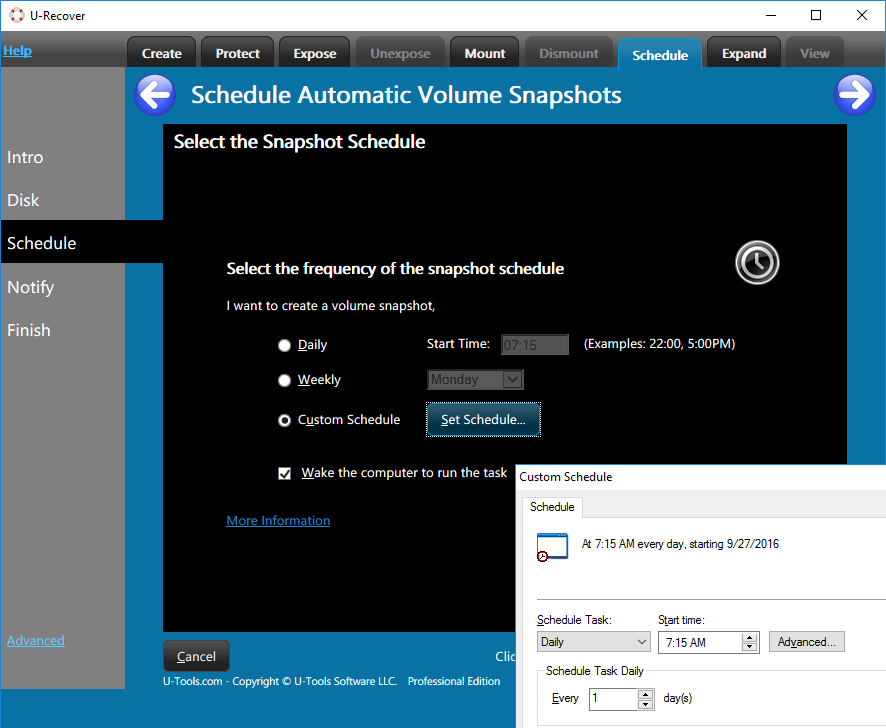 The U-Recover Professional (Pro) Edition adds advanced features
for use by IT professionals.
The U-Recover Professional (Pro) Edition adds advanced features
for use by IT professionals.
To determine if you are running U-Recover Pro, look at the bottom of the application window for the words U-Recover Professional Edition.
Features Included in U-Recover Pro
The features in U-Recover Pro include the following:
Schedule Automatic Snapshots or Restore Points
U-Recover Pro lets you configure and schedule automatic volume snapshots or restore points. You can configure a snapshot or a restore point to be created on a daily or weekly schedule, or you can set up your own custom schedule.
E-mail Notification and Logon Alerts
If an automatic operation fails, U-Recover Pro can send you a warning message to your e-mail account, or it can display an alert notification on your logon screen.
Enterprise Features
U-Recover Pro also adds other advanced features for the enterprise including silent installation, running U-Recover using scripts, and running U-Recover using Group Policy.
Feature Comparison: Free vs Pro
| Feature | U-Recover Free |
U-Recover Pro |
| Create shadow copies (Previous Versions) in Windows Explorer | Yes | Yes |
| View shadow copies (Previous Versions) in Windows Explorer | Yes | Yes |
| Manage shadow copies | Yes | Yes |
| View files in a Windows System Backup Image | Yes | Yes |
| Expose shadow copies, restore points, or image backups as a disk letter | Yes | Yes |
| Schedule shadow copies | Yes | |
| Schedule restore points | Yes | |
| Get e-mail alerts | Yes | |
| Run using scripts | Yes | |
| Run using Group Policy | Yes |
Discounts for Multiple Licenses
Licenses for U-Recover Pro can be purchased at a discount for multiple seats. See the price list.
| U-Recover for Previous File Versions |
