Menu
Scheduling (Pro)
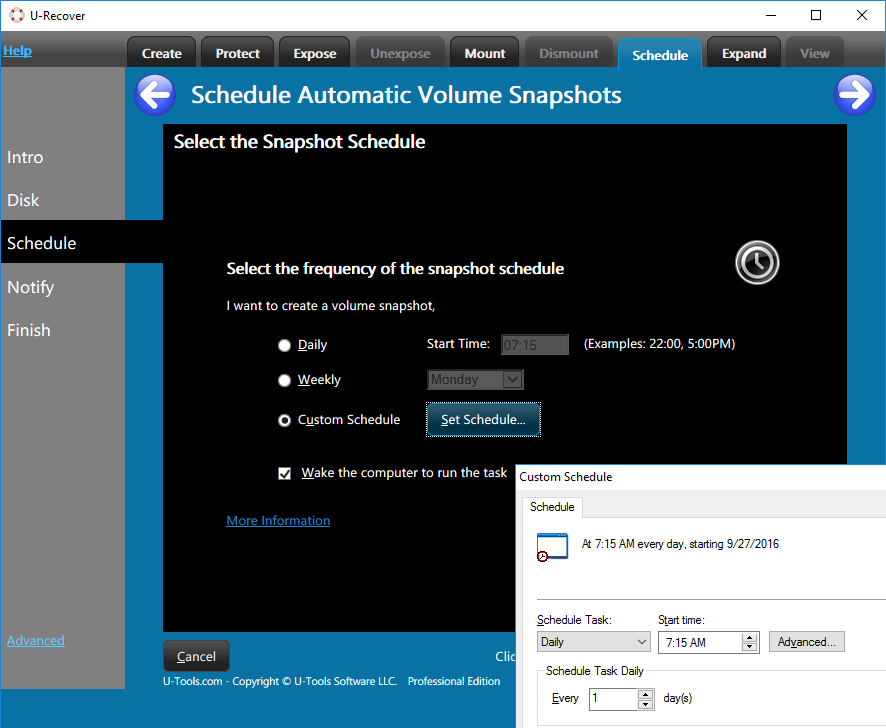 U-Recover Professional Edition lets you automatically create
a Volume Shadow Copy (Previous Version) snapshot or a restore point on daily, weekly, or custom schedule.
U-Recover Professional Edition lets you automatically create
a Volume Shadow Copy (Previous Version) snapshot or a restore point on daily, weekly, or custom schedule.
A volume snapshot lets you recover documents, pictures, or other personal data from an earlier time. A restore point lets you undo unwanted system changes, such as programs and drivers that might make your computer run slowly or stop responding.
How to Schedule Automatic Snapshots or Restore Points
To schedule the automatic creation of snapshots or restore points click on the tab Schedule (top), then click on the button Schedule Snapshots or Schedule Restore Points. U-Recover will then guide you through an interview to configure the scheduled operation.
For more information see the following:
| U-Recover for Previous File Versions |
