Menu
Managing Restore Points
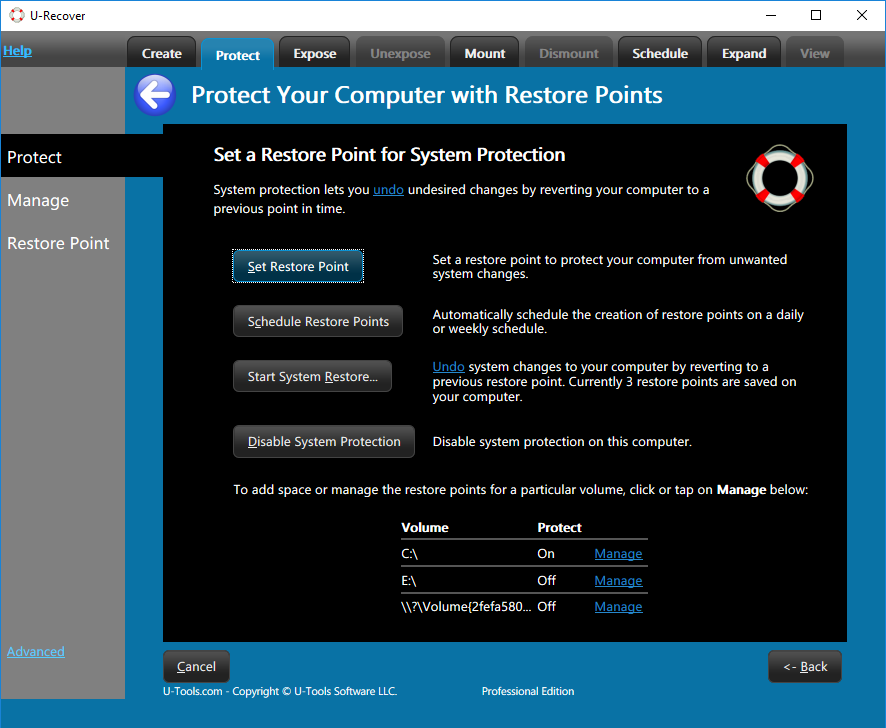 To manage restore points, click on the tab Protect (top).
Then click on Manage next to the name of the disk volume
that contains the restore points that you want to manage.
To manage restore points, click on the tab Protect (top).
Then click on Manage next to the name of the disk volume
that contains the restore points that you want to manage.
You can manage restore points the same way as managing volume snapshots. (A restore point is just a special type of volume snapshot.)
For more information see Managing Volume Snapshots..
| U-Recover for Previous File Versions |
