Moving FSMO Roles
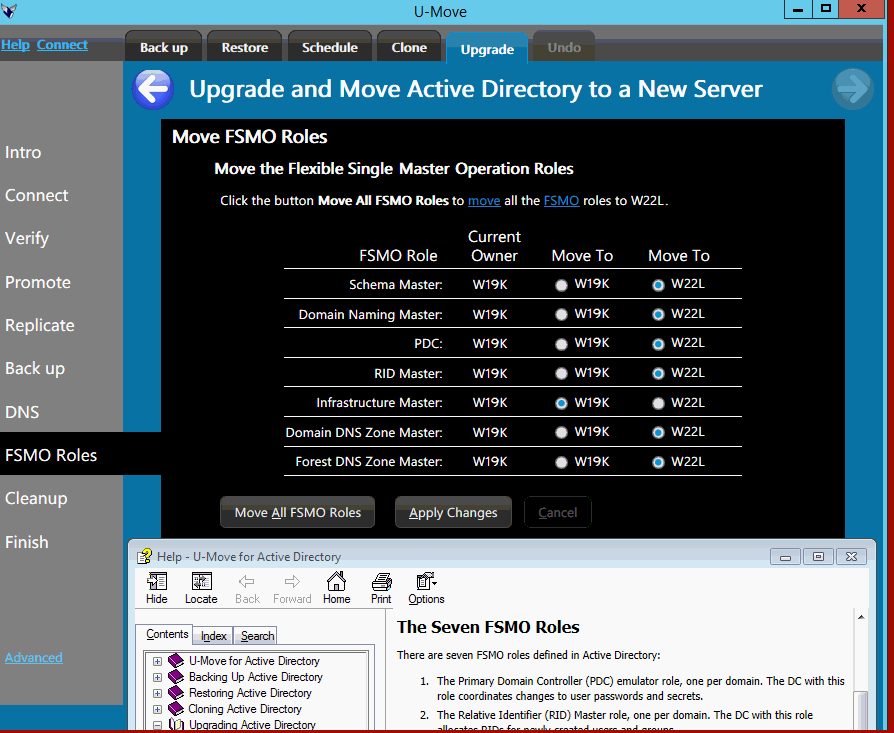 This step will move the Flexible Single Master Operation
(FSMO) roles from the old domain controller
to the new replacement domain controller.
This step will move the Flexible Single Master Operation
(FSMO) roles from the old domain controller
to the new replacement domain controller.
Click on the buttons to select which roles should be moved to the new DC. Generally you should select all FSMO roles owned by the old computer. (If the role is held by a third DC then the role will be grayed out.)
Click on the button Move FSMO Roles to move the FSMO roles to the new DC.
Replication must be working
Moving the FSMO roles requires that replication must first be working between all the DCs. Run the replication test to verify that replication is working okay. U-Move will refuse to move the FSMO roles until the test passes successfully.
Rolling back the transfer
If you need to revert the FSMO roles back to their original settings, click on the buttons to the select the FSMO roles to move back to the old DC. Generally you should click on all FSMO roles owned by the new computer. (If the role is held by a third DC then the role will be grayed out.)
Click on the button Move FSMO Roles to move the FSMO roles back to the old DC.
Error Messages During the First 10 Minutes
When you move the PDC Role, some error messages may appear in the Event Log during the first 10 minutes. These error messages are normal and can be ignored. The error messages are due to a time lag between the change of the PDC record in Active Directory and the update of the NETBIOS name for the PDC that is broadcast using the legacy NETBIOS network protocol (the Network Neighborhood).
The normal temporary error messages include the following:
- NETLOGON: “This computer is configured to be the primary domain controller of its domain. However, the computer OLDCOMPUTER is currently claiming to be the primary domain controller of the domain.” (Event ID 3097).
- NetBT: “The name "MYDOMAIN :1b" could not be registered with IP address xx.xx.xx.xx. The computer with the IP address yy.yy.yy.yy did not allow the name to be claimed by this computer.” (Event ID 4321).
- NETLOGON: “Netlogon could ont register the MYDOMAIN<1B> name for the following reason: \Device\NetBT_Tcpip_{4D5E5AE9-4943-4F28-AF23-1691E5555010}” (Event ID 5741).
The error messages shown above are normal during the first 10 minutes. If the above messages persist you might need to troubleshoot your network broadcast configuration settings. If you are running a legecy WINS server, you might need to manually update the NETBIOS 1Bh record (PDC record) in the WINS server.
For more information
For more information about FSMO roles, see the topic FSMO Roles.
| U-Move for Active Directory |
