Menu
Selecting the Time Interval
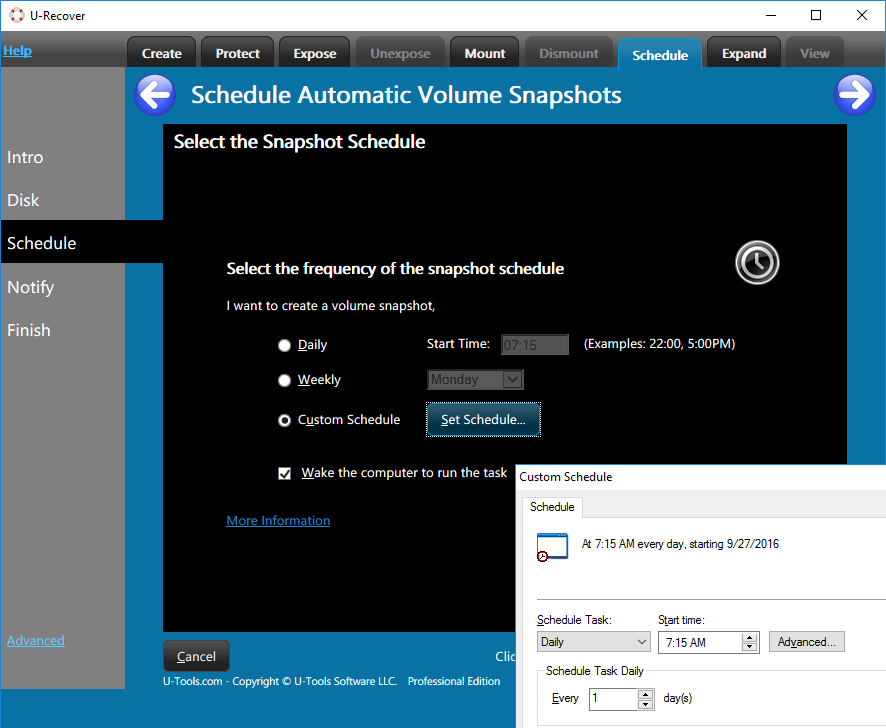 Select the time interval for running the scheduled backup task. The
choices are the following:
Select the time interval for running the scheduled backup task. The
choices are the following:
- Daily - Once per day
- Weekly - Once per week
- Custom - Custom schedule
The fourth option is Cancel the scheduled task. See Deleting the Scheduled Task.
Wake the computer to run the task
If you want to ensure that the snapshot is always created, check the box Wake the computer to run the task. If the computer is sleeping, this will wake the computer to run the task.
Note: If the computer is turned off the scheduled task will not run.
The task will wait until the computer is idle
The task will wait for the computer to be idle (no user input for at least one minute) before it will run. If the computer is still busy after an hour it will run anyway.
For more information
See Scheduling.
| U-Recover for Previous File Versions |
